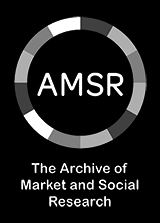Have you received a suspicious email regarding 'your membership'?
22 May 2024
MRS has been notified that some members have received fake emails purporting to be from MRS. The email says its purpose is to 'remind you that your membership payment is overdue'.
The email address has a domain internet.ru and includes the word 'verification / verify'.
If you receive an email like this do not respond to it or click any links contained within it.
**Update on 23.05.24
Following an investigation MRS can confirm that it is a phishing email from a Russian IP address. Our investigation has revealed that the email data was scraped from our public directory the Research Buyers Guide. There was no direct data breach of MRS systems or data held centrally on our secure internal database.
For those of you that have company and work emails listed on the Research Buyers Guide please be aware that this is the source.
How to identify a spam scam email
- Are you expecting an email form MRS?
- If not and the email does not look genuine call us on + 44 (0207) 490 4911 for the MRS Reception or + 44(0) 207 566 1820 for the membership team.
- Is the email from MRS?
-Check it is from MRS domain @mrs.org.uk - Do you know/have contact with the person sending the email?
- If from fred.bloggs@mrs.org.uk and you have never had any contact with Fred, you should contact MRS to confirm whether they are legitimate.
What to do if you receive a suspicious email:
- Do not open the email.
- Do not reply to the email.
- Do not click on any links in the email.
- Do not call any phone numbers within the email. Instead, call MRS on + 44 (0) 207 490 4911 for Reception or + 44 (0) 207 566 1820 for the membership team.
- Following confirmation that the email is not from MRS, please contact your IT Team/supplier (if you have one) and ask for them to block the email domain and undertake their usual investigations.
What to do if you have accidentally given information to the spammers/scammers:
- Contact your IT Team/Data privacy team letting them know what information you have given to the Spammers/Scammers.
- Contact MRS and other relevant parties (e.g. your bank if you supplied financial details) informing them of the information you have given to the Spammers/Scammers.
What else can we all do to protect our data?
- MRS takes every opportunity to protect your data and ensure that our data systems and those of our partners and suppliers meet the highest cyber security standards. You can find out more in our privacy statement here: https://www.mrs.org.uk/privacy-policy
- To minimise the risk of data breaches, we encourage members and customers to regularly change your password and ensure that it is unique to this website. Do not use the same password that is used for other websites in case it has been compromised.
- To change your password: log into your MyMRS account as usual and in ‘Settings’ go to the section ‘Change your username or password’.
If you have any queries please contact info@mrs.org.uk
Thank you,
The MRS Team
Get the latest MRS news
Our newsletters cover the latest MRS events, policy updates and research news.